By the time the computer was first turned on, the computer will load all existing programs for the first time displayed on the windows, if more and more programs that will be opened by the system, then the process to load the data from the program takes a long time anyway. for there are some tips that can be applied to speed up loading the startup on a computer:
1. The first step we will minimize the program to be opened by the system the first time by logging into the system startup by pressing Windows + Rpada keyboard or looking for a run on your windows.
2. Step two type msconfig in the Run window and click OK or press ENTER.
3. Would appear the system configuration, startup then click on the menu bar at the top
4. Having emerged select disable all or you can check the desired program. then click Apply and OK
5. Then select the boot on the menu bar and then select advanced options
6. Tick the number of processors later select 2 if your computer is a dual core and select another if your computer has a higher specification. then click OK
7. Then you will be returned to the system configuration window, click OK to save the settings.
Those are some tips to speed up computer boot or startup. Good luck
1. The first step we will minimize the program to be opened by the system the first time by logging into the system startup by pressing Windows + Rpada keyboard or looking for a run on your windows.
2. Step two type msconfig in the Run window and click OK or press ENTER.
3. Would appear the system configuration, startup then click on the menu bar at the top
4. Having emerged select disable all or you can check the desired program. then click Apply and OK
5. Then select the boot on the menu bar and then select advanced options
6. Tick the number of processors later select 2 if your computer is a dual core and select another if your computer has a higher specification. then click OK
7. Then you will be returned to the system configuration window, click OK to save the settings.
Those are some tips to speed up computer boot or startup. Good luck

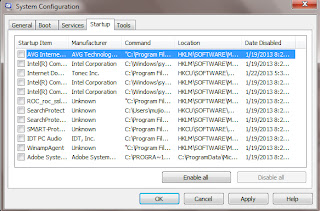
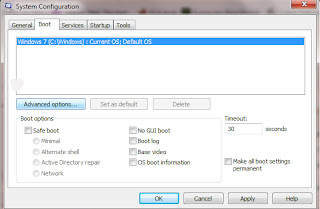

Add a comment